The Best Poster Making Websites 2022
When it comes to graphic designing for poster prints, it can be challenging to do so without prior knowledge or experience. Using Adobe softwares such as Photoshop, Illustrator, as well as InDesign can be even more intimidating.
We understand your struggles and pain and hence, we've sought out the easiest and most cost-effective online tools that offer you the creative power to create some great looking graphic design.
We will be sharing with you our top 4 poster making websites for you to start designing your very own poster prints, pull up banners and more!
1) Canva
https://www.canva.com/en_gb/

Poster Making Website #1: Canva allows you to choose from a thousand templates to design your products. You can start by selecting user profile such as business, marketing, or personal usage. After which you will be able to browse through the product list to find the one will fit you.
Reasons— Free Templates, Easy to Use
Price— $0.00 for Free, $9.99 for Premium
Try out their name card and poster printing templates when you purchase our 260GSM/310GSM business cards and poster prints!
2) Adobe Express
https://www.adobe.com/express/

Poster Making Website #2: Adobe Spark is a cloud-based graphic creation platform created by the renowned Adobe catered to small and medium business owners, as well as the educational field to allow users to create your own professional graphics.
Adobe Spark offers a number of template that can help you select the best design for your product. To make things easier, it has a mobile for you to edit conveniently.
Reasons— Results in Minutes, Free Shipping on with Printing
Price— $0.00 for Free, $17.99 for Pro
3) Piktochart

Poster Making Website #3: Piktochart has many online tutorials, which can allow new users to learn and pick up the skills sets required to design your ideal graphics, and you can also consider upgrading to the pro version, which will allow you to unlock more templates for you to work on. Try out their poster templates when you opt for our variety of sizes of poster prints next time!
Reasons— Eye-catching Graphics, Ability to Learn All Features of the Website in less than an Hour
Price— $0.00 for Free, $17.50 for Pro
4) PosterMyWall

Poster Making Website #4: This website is the go to place for you if you're a beginner or a novice designer. They have lots of praises with numerous eye catchy looking templates and for its super friendly user-interface. With the variety of templates they offer, our business cards, pull up banners and posters are the way to go for you after designing.
Reasons— 'Show Me Sizes', 'Show Me Themes' Categories, Design Classes For Reference
Price— $0.00 for Free, $9.95 for Premium, $29.95 for Premium Plus
What time of file should I export my image in?
There are 2 types of file image: Raster File and Vector File.
For Raster File formats, we accept JPEG, PNG and PSD. For Vector File formats, we accept PDF and AI. Export your artworks in either of these formats and you are good to go!
What are the requirements needed for my artwork before printing?
Ensure that your artwork is in 300dpi (dots per inch) in CYMK colour mode. Why 300dpi? 300dpi is the suggested minimum resolution for a high resolution, qualitative output specifically in print. A higher dpi equates higher details. It's very important!
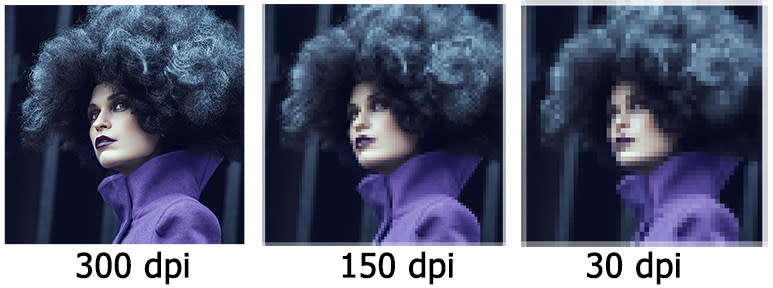
Text must be outlined and images must be embedded as well.
Why you should print with Lightning Prints?
At Lightning Prints, we provide a fast a turn around time with the best quality and best customer service. Order online and print your photos with us today! We've attached a few references below!


